Everybody has been there. You record the perfect moment, only to discover that the video is poor quality, choppy, or grainy. You should be aware of anything before deleting it. Video files can now be unblurred and even cleared to higher quality using modern AI technologies. Using your computer browser, you may convert fuzzy video to HD** and even create 4K video quality from older movies. It's not magic. It's machine learning. And everyone has access to it at the moment.
What Does It Mean to Unblur a Video?
Using artificial intelligence to improve details and lessen blur is known as "unblurring" video. Your video's frames are examined by the AI. It detects blur brought on by compression, motion, or inadequate focus. After that, it improves edges and restores missing features to provide a sharper, more distinct image. Video content that previously appeared useless can be significantly cleared with this method.
How Can AI Convert Blurry Video to HD?
AI employs a technique known as "video super-resolution." Millions of video pairs—both high-quality and low-quality versions of the same clip—are used to train it. The AI gains the ability to anticipate and fill in the gaps in information. The AI upscales standard-definition videos smartly when you submit them. To raise the resolution and make it HD or even 4K, it adds extra pixels. In the process, it also sharpens edges and lowers noise. The end product is a lot clearer movie that appears to have been captured by a higher-end camera.
What Kind of Blur Can Be Fixed?
Not every blur is made equally. Some types are better fixed using AI technologies.
Motion Blur: Caused by a moving subject or camera shake. Usually, AI can fix this the simplest.
Soft Focus: When there is a slight out-of-focus but not a total blur in the video. Here, AI can effectively brighten details.
Compression artifacts: Videos that have been severely compressed for social media can appear blocky and fuzzy. Videos with these artifacts can be smoothed and made clear using AI.
AI struggles with extreme blur where almost all detail is lost. It can’t create information that isn’t there at all.
Key Features of a Professional Video Enhancement Tool
A good online tool does more than just upscale. From our tests, look for these features:
AI Upscaling: The core technology that increases resolution without making the video look soft.
Noise Reduction: Removes grain and digital noise that can become more obvious after sharpening.
Stabilization: Corrects shaky footage, which is a major cause of motion blur.
Batch Processing: Lets you enhance multiple videos at once, saving huge amounts of time.
Quality Control: Allows you to preview the enhancement before processing the entire file.
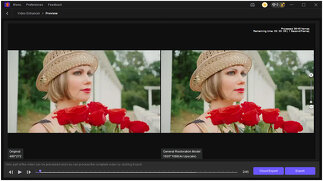
The Realistic Limits of Video Enhancement
It’s important to have realistic expectations. AI is powerful, but it has boundaries.
Source Quality Matters: A very dark, extremely pixelated, or tiny video file has limited information for the AI to work with. Results will be better from a decent source.
Miracle Worker: It can’t turn a 240p video into perfect 8K. It makes the video the best possible version of itself.
Processing Time: Enhancing and upscaling video is computationally heavy. Longer videos will take more time to process, even on a fast internet connection.
How to Convert Blurry Video to HD in 4 Steps
The process is simple and happens entirely online. Here’s how it works on Pixelfox.ai:
1. Upload Your Video: Drag your blurry video file into the browser window. The tool supports common formats like MP4, MOV, and AVI.
2. Choose Your Settings: Select your desired output quality. Choose to upscale to HD (1080p) or make 4K video quality. You can often toggle stabilization and noise reduction on or off.
3. Process the Video: Click the enhance button. The AI will analyze, unblur video, and upscale it. This happens on secure cloud servers.
4. Download the Result: Once processing is complete, you can preview the result. If you’re happy, download your new, clearer video file.
Why Use an Online Tool Instead of Software?
For most people, a web-based tool is the smartest choice. You don’t need an expensive computer with a powerful graphics card. The processing happens in the cloud. There’s no software to download or update. You always have access to the latest AI models. It works on any computer with a modern web browser.
Pro Tips for the Best Results
To get the most out of the technology, start with the best source material you can.
Use the Original File: Always use the original video file from your camera or phone. Don’t use a copy that’s already been compressed by social media.
Good Lighting is Key: Well-lit videos have more detail and less noise, giving the AI more information to work with.
Crop if Necessary: If only a small part of the frame is important, cropping in before enhancing can improve results for that specific area.
Preview is Your Friend: Always watch the preview clip. Adjust your settings if the enhancement looks too artificial or sharp.
FAQ: Your Video Enhancement Questions Answered
Q: Can you really make a blurry video clear?
A: Yes, to a significant degree. AI can dramatically reduce blur caused by motion, soft focus, or compression, making the video much clearer and sharper.
Q: Is it possible to convert 1080p to 4K?
A: Yes. AI upscaling can intelligently convert a 1080p video to a 4K resolution file. It adds detail to make the video look good on 4K displays.
Q: How does AI unblur a video?
A: The AI is trained to recognize patterns and details in clear videos. It applies this knowledge to blurry videos, reconstructing edges and textures to create a sharper image.
Q: Will enhancing video improve the sound?
A: Typically, no. Video enhancement tools focus on the visual quality. The audio track is usually carried over unchanged, unless the tool specifically offers audio improvement features.
Q: Is this service truly free?
A: Many high-quality online tools offer free enhancements with some limits, like video length or processing speed. Paid plans usually remove these limits for heavy users.