In the world of visual creativity, style matters. Whether you're creating content for your brand, editing a personal photo, or designing an eye-catching portfolio, consistency in color and lighting can elevate your visuals. This is what the Color and Lighting AI Transfer does best, as it is a very sophisticated AI Style Transfer program, which can auto-adjust the tone, mood, and aesthetics of one image onto the other. Your photos will be able to reach the same level of coherence as they are done in a studio, with only a few clicks, and without manual intervention.
What Is Color and Lighting AI Transfer?
![]()
Color and Lighting AI Transfer is a typical example of an AI tool with the help of machine learning, interprets and reproduces the visual look of a reference image: it takes into account colors and their tones, lighting and contrast, and atmosphere. The tool will allow you to steal the appearance of a professionally edited photo and apply it instantly to any of your self-photos.
You can now:
Align the color scheme and atmosphere of the photo to your own
Reproduce cinematic lighting in selfies or portraits
Bring together a sequence of pictures with a single visual concept
Add emotional tone and style without complex software
It is fast, easy, and suits photographers, designers, influencers, and creative people.
Why Use AI for Photo Style Matching?
The traditional method of determining style matching requires time, software skills, and an eye for detail. But AI Photo Editing has revolutionized this process. Here's why AI Style Transfer is the better way:
Fast Results: AI handles complex adjustments in seconds
Consistent Output: Get uniform style across a photo set
No Learning Curve: You do not require being a Professional in Photoshop
Creative Space: Pay attention to the artistic component, and leave the technical to AI
Preserves Image Quality: Minimal loss in resolution or sharpness
Core Features of AI Style Transfer
![]()
The Image Style Migration tools advertise high-quality results, and the Image Style Migration provides you with great-looking, precise results, and not overdone. Here's what sets this tool apart:
Smart Color Analysis
AI analyzes the tone contrast, hue, and saturation of your source image and merges it with your target photo.
Lighting Replication
Duplicates the natural or artificial lighting conditions, i.e., soft daylight, golden hour shine, or sharp contrast shadows, to correspond to the mood of an image.
Photo-to-Photo Matching
Upload a reference photo and use its color and lighting with any other image instantly.
One-Click Transfer
No manual layers, sliders, or filters; all you do is upload, apply, and download.
Browser-Based and Easy Access
Edit straight out of your web browser, and you do not need to install anything or use complex software.
Perks of Facing Beauty Smartphone AI Color and Lighting Transfer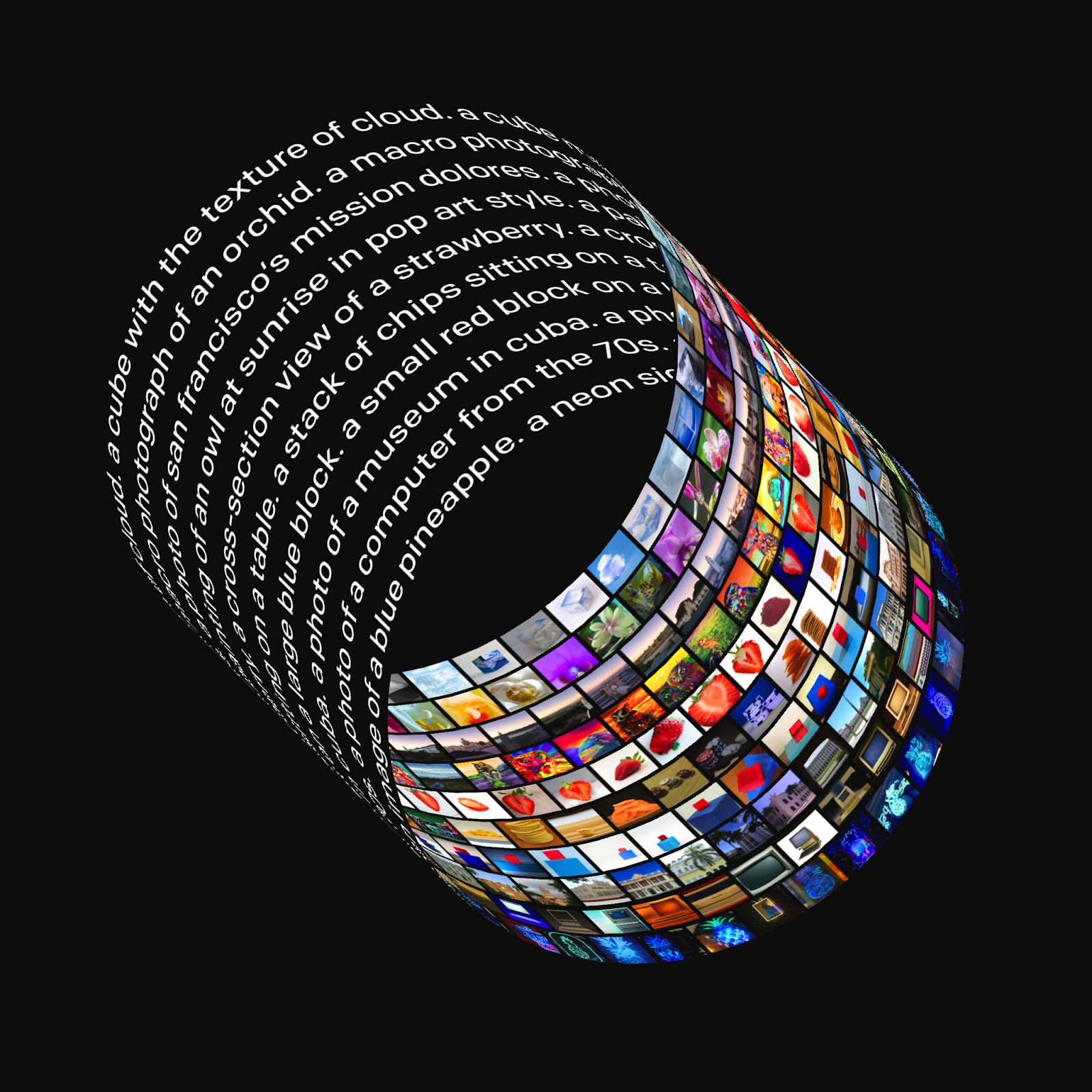
Facing Beauty AI provides you with pro-level tools for photo transformation that do not deform your initial photo. Rather than applying filters that supersede details, this AI learns style essence rather than bare surface color, so the results will be sleek and expressive.
Key benefits include:
Natural style blending across multiple photos
Fine control over lighting without distortion
Retention of image sharpness and clarity
High compatibility with various image types (portraits, landscapes, product shots)
Who Can Benefit from AI Style Transfer Tools?
Whether you're working in digital media or simply editing personal photos, AI Color and Lighting Transfer tools offer massive value. They make visual alignment effortless for:
Content Creators: Have a regular aesthetic within the Instagram visuals, YouTube visuals, or blog visuals
Consistent Output: Get uniform style across a photo set
No Learning Curve: You do not have to be a Professional in Photoshop
Creative Space: You focus on the artistic part, and the technical part on AI
Preserves Image Quality: Minimal loss in resolution or sharpness
Core Features of AI Style Transfer
![]()
The Image Style Migration tools boast of high-quality products, and the Image Style Migration gives you top-notch looking, exact products, and never overdone. Here's what sets this tool apart:
Smart Color Analysis: AI compares the tone contrast, color, and density of your original picture and combines it with your desired picture.
Lighting Replication: Alternates the natural or artificial lighting scenario, i.e., soft daylight, golden hour brightness, or sharp contrast shadows, to match the tone of an image.
Photo-to-Photo Matching: A reference photo can also be uploaded, and the color and lighting of it applied to any other photo in an instant.
One-Click Transfer: No manual layers, sliders, or filters; you just upload, apply, and download.
Browser-Based and Easy Access: You can edit directly through your web browser and do not have to install anything or work with complicated software.
The advantages of Beauty Smartphone AI Color and lightness transfer:
![]()
Facing Beauty AI gives you access to the pro-level tools of photo transformation, which, however, do not distort your original picture. Instead of using filters that outweigh details, this AI learns the essence of style, not the pure color of the surface, to make the result sleek and expressive.
Key benefits include:
Natural style blending across multiple photos
Fine control over lighting without distortion
Retention of image sharpness and clarity
High compatibility with various image types (portraits, landscapes, product shots)
Final Thoughts
The Color and Lighting AI Transfer Tool is revolutionising image styling and editing. Due to AI, your photos can now be united by a visually consistent, filmic style without the need for technical turmoil. Whether you're crafting a polished design portfolio, editing content for your social media feed, or simply looking to give your favorite photos a professional finish, this tool offers a fast and natural solution.
Visit Facing Beauty AI and get to know how simple it is to introduce harmony, beauty, and emotion to all images you produce: you only have to pick one reference photo and make several clicks.