One of the most interesting tools to sweep across the internet is the deepfake picture generator, which allows you to create your ultra-realistic face-swapped pictures using artificial intelligence, or AI, with unprecedented ease. And now you don’t need a supercomputer or music nerd skills to play along. With things like PixelFox, now anyone can get their hands on a deepfake AI image generator for free right from a web browser.
Whether you are a creator, meme-maker, artist, or have simply heard about deepfake picture generation and are interested in AI, this article will help you understand how images take on new forms of manipulated creations, what you can do with them, the tools, and your best options, and also how to engage in responsible use.
What Exactly is a Deepfake AI Image Generator?
A deepfake AI image generator is an artificial intelligence-based technology that changes facial expressions in photos or swaps faces in images. By using machine learning algorithms, it can understand the structure, expression, and tone of a face and then overlay it or recreate it inside another image, even seamlessly.
These instruments are based on cutting-edge technology such as:
GANs (Generative Adversarial Networks)
Face recognition models
Neural rendering
Style transfer algorithms
The result? Very realistic fake images that are essentially indistinguishable from real photos.
How Are Deepfake Picture Makers Used?
Whether you need a quick headshot or a powerful comical scene, there are dozens of reasons to use a deepfake picture generator, and PixelFox offers deepfake picture editors free for personal and professional use.
Entertainment & Memes
Face swap with celebs, friends in viral meme templates.
Social Media Content
Get noticed with amusing face modifications or surreal impressions.
Artistic Experimentation
Try something more narrative, like mashups, or artistically reimagine iconic images.
Education & Demonstrations
Demonstrate facial recognition, or make mashups of historical figures for learning.
Virtual Identities
Make your little avatar that looks like you, or not, and never show your actual face online.
PixelFox: Trusted Deepfake Technology AI Image Generator Free
PixelFox is a reputable method of gaining potent, cost-free access to AI photo editing, such as deepfakes photo generators. You don't need to download or make an advanced setup to use it; its interface is very friendly and simple.
Features of PixelFox Deepfake Picture Tool:
Instant face swap to get remarkable accuracy
Secure & privacy-focused editing
Basic exports with no watermarks
Add your images or use templates
Transform style, lighting, and expression AI-powered
free for basic use
How to Use a Deepfake Free AI Face Image Generator
It’s now easier than ever to make a deepfake photo. Here’s how to do it on PixelFox:
Step 1: Add Your Base Image
Find a picture of your subject with the face facing forward.
Step 2: Upload the Face to Swap
This might be a picture of a friend, a celebrity, or your face.
Step 3: Let the AI Process
The deepfake AI image generator by PixelFox will map facial expressions, contours, skin color, and lighting.
Step 4: Customize the Output
Set or edit the hue, saturation, value, color balance, and levels of the image using the editor.
Step 5: Download and Share
Save your deepfake image and share it wherever you like, with no loss of image quality.
Is It Free?
Yes, platforms like PixelFox do provide a free deepfake AI image generator. There may be limitations for premium features such as HD export or advanced retouching, but basic use is free and doesn’t watermark your images.
Responsible Deepfake Picture Generator Usage
The writing power of deepfake AI image generators is unparalleled, but it is not the greatest responsibility. Abuse of deepfakes can involve ethical matters, identity theft, and harassment.
Here’s how to use it responsibly:
Always secure permission if using someone else’s image
If posting online, disclose your changes to labels
Steer clear of deepfakes in which real-life deception is involved
Don’t use AI face swaps to create explicit or harmful content
PixelFox helps by imposing strict content moderation regulations, a system for watermarking creations, and promoting safe creator practice.
What Makes PixelFox Stand Out?
Out of the numerous platforms available, PixelFox emerges as the winner because of its:
Precision: Solid blending realism, accurate tone matching, and artist's impression.
Quickness: Face swaps occur in seconds, not minutes.
Accessibility: No installation required, available for desktop and mobile browsers.
Community and Templates: Users can then browse trending AI edits, remix others’ work, or start from a blank canvas.
The Next Chapter In Deepfake Image Generation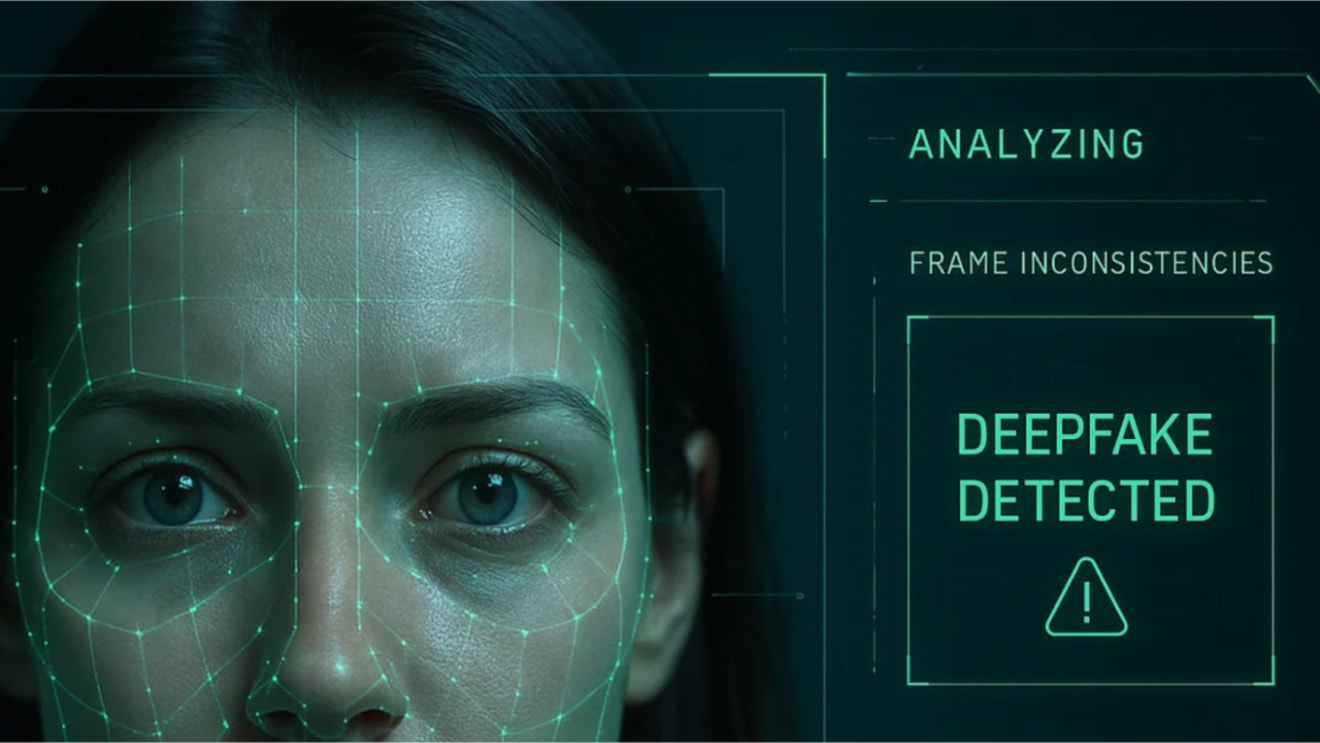
As deep learning advances, deepfake picture generators are only going to get stronger:
Full-body deepfake image swaps
3D face reconstruction from 2D photos
Emotion-aware AI image generators
Live face swap with augmented reality integration
Final Thoughts
AI has given us access to another level of creativity, and devices such as the deepfake picture generator are the symbols of this breakthrough. Perhaps you're interested in generating viral content, digital art, or entertaining personalized deepfake swaps; whatever you decide to use it for, the AI-driven deepfake photo generator on PixelFox is quick, free, and easy.
But with such power comes responsibility. Use your imagination for good, to entertain, educate, or inspire, not to mention in Loving Kindness, and however, never forget the value of consent and privacy.