Have you ever wondered what you'd look like with a few extra pounds? It's a funny thought, and now you can find out in seconds. The internet is buzzing with the latest trend, and it’s all thanks to the fat filter online. These amazing tools use artificial intelligence to playfully transform your photos, giving you a glimpse of a chubbier you. It's perfect for a good laugh, a funny prank on a friend, or just satisfying your curiosity. If you're looking for a great tool to try this, Pixelfox AI offers a fantastic and easy-to-use experience.
What is an AI Fat Filter and How Does It Work?
An AI fat filter is much smarter than the old photo-stretching tools. It doesn't just warp your picture. Instead, it uses complex artificial intelligence, like machine learning, to understand the features of a face and body. When you upload a photo, the AI identifies key points like your jawline, cheeks, chin, and neck.
Then, it intelligently adds volume to these areas in a realistic way. It simulates how weight gain might actually look, adding double chins or fuller cheeks that look natural. The AI considers shadows and lighting to make the final image believable and often hilarious. It's a process that goes beyond simple editing. It's a step beyond a simple AI Photo Retoucher, as it actively changes the structure in the photo for a fun new look. This technology is why a good fat filter online can produce such convincing and entertaining results.
How to Use a Fat Filter Online: A Simple Guide
Getting started is incredibly easy. You don't need any photo editing skills. Most people search for a make me fat photo editor online free because they want something quick and simple. Tools like Pixelfox AI are designed for exactly that.
Here’s how you can do it in three easy steps:
- Upload Your Photo. First, find a photo you want to use. A clear, front-facing picture usually works best. Just drag the file into the editor or click the upload button.
- Let the AI Work. Once your photo is uploaded, the AI gets to work. It automatically detects the face and body and applies the fattening effect. With some tools, you might be able to select how much weight you want to add, but the best ones make it a one-click process.
- Download and Share. In just a few moments, your transformed picture will be ready. You can download the new, funny image and share it with your friends on social media or in group chats for a guaranteed laugh.
![]()
The Fun Side: Why Fattening Filters are So Popular
The main reason these filters have exploded in popularity is simple: they are incredibly fun. Social media platforms like TikTok and Instagram are filled with "before and after" videos where people use a fat filter to surprise their followers. The reactions are priceless and often go viral.
But the fun doesn't stop with your own photos. You can use a fat filter online on pictures of anyone. Here are a few popular ideas:
- Prank Your Friends: Send a "new" picture of yourself to a friend you haven't seen in a while and see how they react.
- Chubby Pets: Ever wonder what your cat or dog would look like if they were extra fluffy? The results are always adorable and hilarious.
- Celebrity Makeovers: See what your favorite movie star or musician would look like with a fuller face.
- Cartoon Characters: You can even upload pictures of cartoon or anime characters to give them a funny, plump new look.
This kind of lighthearted fun is what makes these tools a go-to for creating memes and shareable content.
More Than Just Fun: Creative Uses for Fattening Tools
While they are mostly used for laughs, AI fat filters have other creative uses. Artists and storytellers can use them to visualize characters. For example, if you're writing a story, you can use the filter to create a visual representation of a character you've imagined. It can help bring your ideas to life.
You can also use it to create unique avatars or profile pictures that stand out. Instead of a standard headshot, you could use a funny, filtered version to show your playful side. You can even create a character from scratch using a text prompt with an AI Image Generator and then see how it looks with the fat filter. It’s a tool for imagination as much as it is for entertainment.
Going the Other Way: The Rise of the Fat to Slim Photo Editor Online
Interestingly, the same technology that can add weight can also be used to remove it. Many people also look for a fat to slim photo editor online free. This is another popular type of AI photo editing that helps users create a slimmer appearance in photos.
This kind of tool is often used for more subtle touch-ups. For example, if you feel a photo was taken from an unflattering angle, you might use it to slightly slim your face or body. This is also where the term face fat removal ai comes from. It refers to AI tools that can specifically target and reduce the appearance of facial fat for a more defined look. For these kinds-of edits, tools like Pixelfox's AI Face Slimming tool offer precise control. They allow you to make small, realistic adjustments to achieve the look you want, showing just how versatile this AI technology can be.
Choosing the Best Fat Face App Online
With so many options available, you might wonder which fat face app online is the best one to use. When choosing, you should look for a few key things.
First, the quality of the result is most important. A good filter should look realistic and not just like a cheap distortion effect. Second, it should be fast and easy to use. You don't want to spend a lot of time figuring out complicated settings. A one-click solution is usually best for this kind of fun. Finally, you should consider your privacy. Always use a trusted website that respects your data.
Pixelfox AI is a top choice because it excels in all these areas. It produces high-quality, realistic transformations in seconds. The interface is clean and user-friendly, and it values user privacy, ensuring your photos are safe.
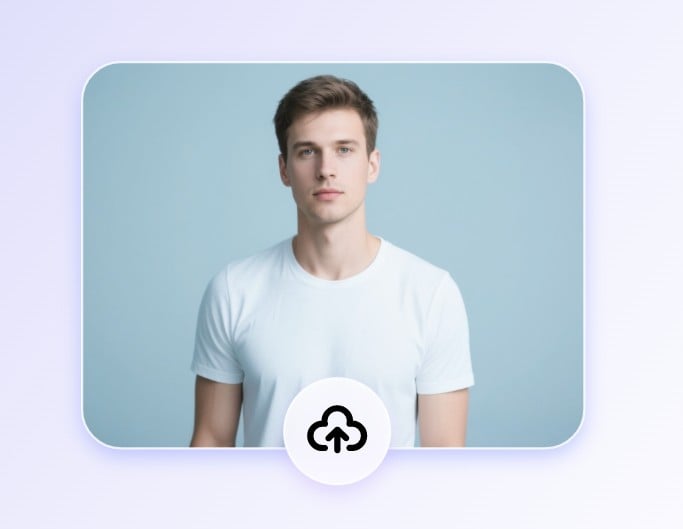
A Note on Responsible Fun and Body Positivity
It is important to remember that these tools are made for fun. An AI fat filter is a great way to create funny pictures and share a laugh with friends. However, it’s essential to use them responsibly. These filters should never be used to shame, bully, or make fun of people's bodies.
Body positivity is about accepting and celebrating all body shapes and sizes. These online tools are just for entertainment and imagination. They are not a reflection of reality or a comment on anyone's health or appearance. Enjoy the creative and humorous side of this technology, and always be kind and respectful.
Frequently Asked Questions (FAQ)
Is using a fat filter online free? Yes, many of the best tools, including Pixelfox AI, offer a free way to use their fat filter. You can upload a photo and get a transformed image without any cost.
Can I use the filter on group photos? Absolutely! A good AI tool can detect multiple faces in a photo and apply the filter to everyone. This is great for creating funny family portraits or group pictures with friends.
Will the final photo look realistic? The realism depends on the quality of the AI. Top-tier tools like Pixelfox AI are designed to produce very realistic and natural-looking transformations, which is what makes them so fun to use.
Is my data safe when I upload a photo? Reputable websites prioritize user privacy. They typically process your photo on their servers and do not store it for a long time. Always check the privacy policy of a tool before using it. Pixelfox AI is committed to keeping your data secure.
In the end, the fat filter online is one of the most entertaining photo editing tools to emerge from modern AI. It provides a simple and hilarious way to see yourself, your friends, and even your pets in a completely new light. It's a fantastic example of how technology can be used for pure fun and creativity. If you’re ready for a good laugh, give a tool like Pixelfox AI a try and share the fun.