Introduction:
Thanks to the latest technological breakthroughs in the area of artificial intelligence, you can now colorize black and white photographs without Photoshop, software, or technical knowledge. Whether it is a historic portrait, an old family album photo, or a photography art project, it has never been easier and quicker to colorize photos online.
In this article, we’ll show you the best way to colorize vintage photos, using free AI-powered tools like the Pixelfox AI Photo Colorizer. You’ll also learn how to do this step-by-step, understand how AI colorization works, and explore use cases for digital color restoration.
What Is a Photo Colorizer?
A photo colorizer is an online or mobile application software using artificial intelligence that identifies and changes greyscale values in a black and white photograph to lifelike color. It operates through the examination of backgrounds, faces, details, and outfits, and the implementation of a color forecast model that was taught using thousands of real-world photos.
The photo color AI tool developed by Pixelfox.ai is among the most outstanding online tools in this area. It is free and fast, and there is no need to download any software.
How to Add Color to a Black and White Photo Online
In case you are stuck on how to colorize a black and white picture online, here is a fast and easy list on doing this with a free AI program like Pixelfox:
Visit the Photo Colorizer Tool
Go to the Pixelfox AI Colorizer tool in your browser.Upload Your Image
Choose a black and white image (JPEG, PNG) from your computer or phone.Click “Colorize”
The AI engine will process your photo and colorize black and white pictures automatically.Preview and Download
See the side-by-side result, and get your full-colour image in HD. No watermark, no signup.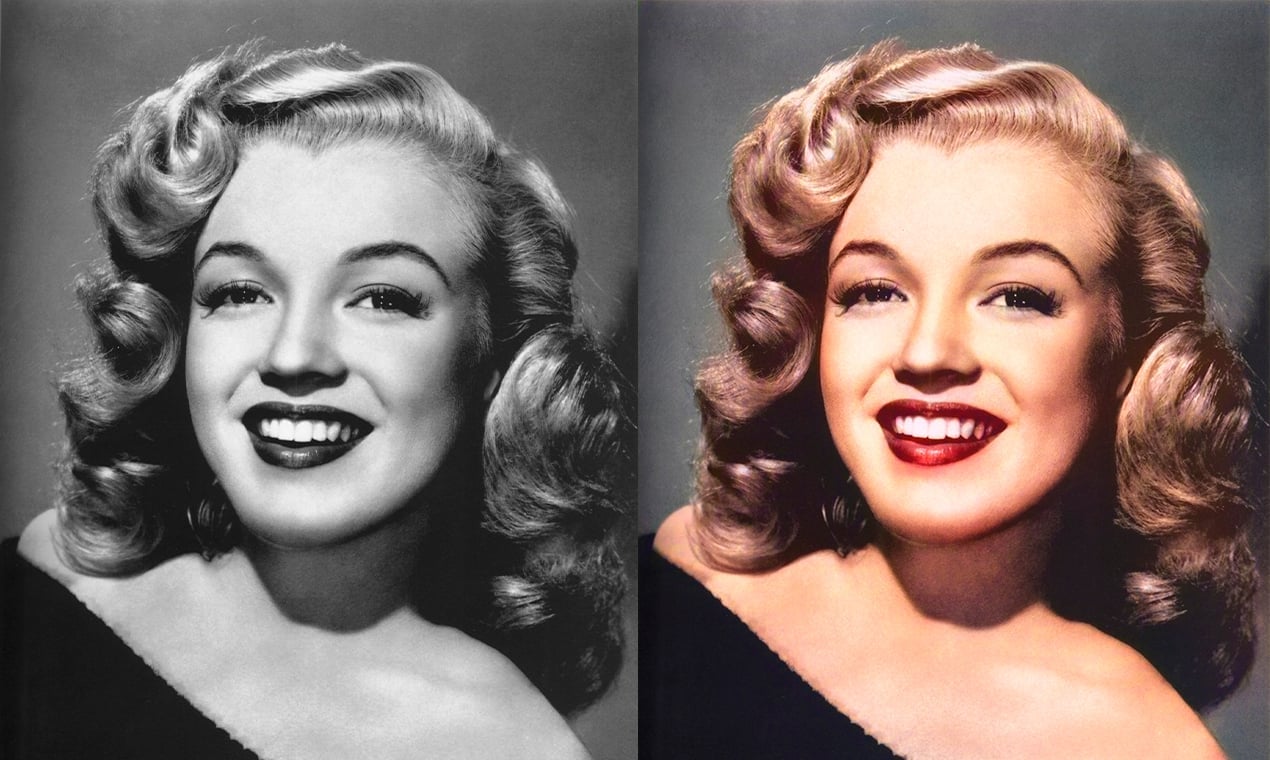
This color photo app is ideal for beginners, historians, content creators, or anyone who would like to save visual memories.
How Does AI Colorization Work?
Digital colorization (also referred to as AI colorization) is the digital process for applying deep learning networks, such as convolutional neural networks (CNNs), for learning greyscale image data. Millions of colored photos are used to train these models to determine the most correct shades of skin, sky, hair, tree, etc.
When you use an automatic photo colorizer, the system performs:
Texture recognition
Contextual prediction
Pattern analysis
The result is a rich, natural-looking colour version of a monochrome image.
Why Use an AI Photo Color Tool?
Below, we will discuss why more people are using AI tools for color enhancement for black and white photos:
No Design Skills Needed
You don’t need Photoshop or editing experience; all you have to do is, just upload your image and click, and AI will do the rest.
Fast and Instant Results
It takes under 10 seconds to see your black and white to color AI tool.
Free and Accessible
These tools are usually free and can be used in your browser; mostly, they require no installation and no fees.
Realistic Colors
The skin tones, backgrounds, and details used in the modern AI models are historically realistic and emotionally authentic.
Who can use Photo Colorizers?
Family Historians
Restore color in old family photos using AI and give life to your lineage.
Archivists and Researchers
Use an AI colorizer for historical photos to see things more understandably.
Creators and Photographers
Include online image color restoration as a service or as a personal project.
Journalists and Educators
Improve presentations, publications, and storytelling through photo editing with color AI.
Traditional Methods vs. AI Photo Colorization
Here is a Comparison between Traditional and Pixelfox Photo Colorization Methods:
It is obvious that AI tools are the most effective way of colorizing old photos in case you want speed, convenience, and quality.
Final Thoughts:
With the power of artificial intelligence, anyone can now turn black and white photos into color effortlessly. Tools like the Pixelfox AI Photo Colorizer make image color restoration online quick, fun, and accessible to all.
So, whether you are keeping history, recalling family history, making art, or just recording, do not let your black and white photographs remain in the past. Colorise them now and recreate your memories colourfully, instantly, and free of charge.
FAQs:
Can I colorize group photos?
Indeed, you can, but the best results are obtained with clear, high-resolution portraits.
Can I download HD versions using Pixelfox?
Yes. All the downloads are of high resolution and can be shared or printed.
Will my photos be stored or shared?
No, your files are processed securely and are not saved on servers.