This is the marketplace where image driven products are attracted by customers. The background of an image holds equal importance as the subject itself in the picture. Whether you run an E-Commerce business, are an influencer, or a content creator, learning background editing is essential. This article will help you know about AI background generator, AI background remover, AI background changer, and background maker tools online for free.
What is AI Background Editing?
Background tools work with artificial intelligence to make changes or separate subjects from their background. They do so by removing, replacing, or generating features in the apps for editing. There are several tools that generate fast and accurate results without any manual editing.
AI tools separate the subject to produce transparent images by removing the background in a photo.
You can change backgrounds quickly with the help of AI background changer and AI bg changer.
Using prompts, users can create new backgrounds with the help of an AI background generator and a background picture generator.
Why Use Free AI Background Tools?
Speed and Proficiency: No design skill is required, and you can quickly replace manual editing with efficient results
Cost-Effective: You can enjoy programs like Adobe Express, Pixelcut, or Fotor for free or at very low rates.
Adjustability: If you want customised backdrops for product shots, portraits, or social graphics, just swap, generate, and create them.
Professional Outcome: Ideal for E-Commerce and marketing as outcomes are of high resolution.
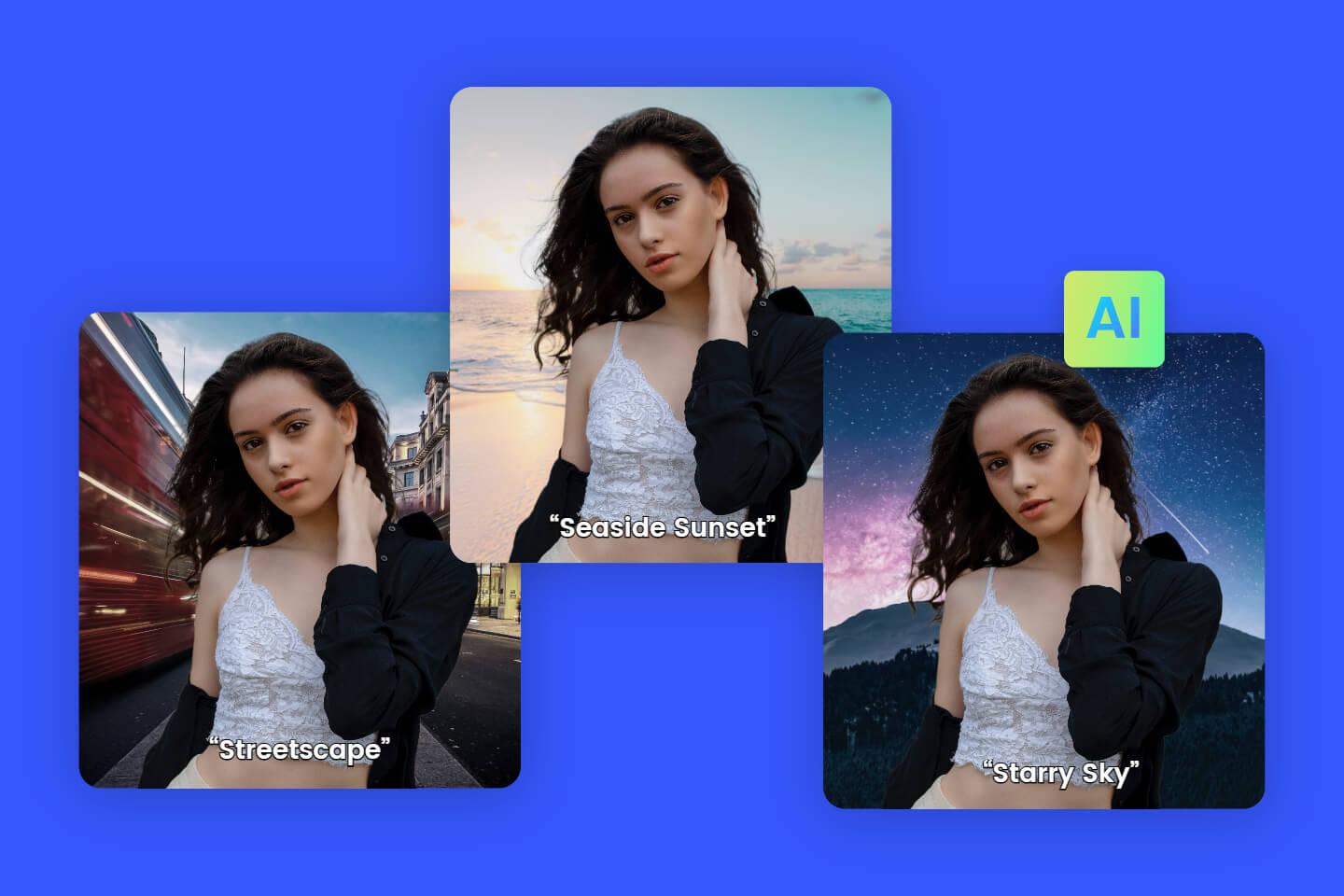
Top Free AI Background Tools
Best free AI background tools for removing, changing, and generating:
Adobe Express
Along with Firefly, Adobe Express gives a free AI background remover and generator option.
Add stock or customized backgrounds after removing and downloading transparent PNGs
Perfect for smooth editing across mobile and browsers
Pixelcut
No signup required, and it is a fast AI photo background generator
Remove background in a few seconds and then replace with naturalistic view
Best for use by E-Commerce
Picsart
It generates customized and realistic backdrops
User-friendly AI background tool
Best for influencers' style pictures
Kittl
It is an AI background remover for free and offers 20 credits
It has a background generator to replace new scenes and an erase or fill tool
Fotor
Mixture of AI photo background generator, background maker, and color palette tool
Just with a few easy prompts, you can change the background into a studio or outdoor theme.
Pandora & PicWish
Mainly for the product background generator for E-Commerce
Give studio results by automatically handling light, shadow, and matching the scene
How to Remove Background in Photo AI?
Choose any of the tools like Adobe Express or Removal.ai
Upload your selected image in the JPEG, PNG, or WebP format
By clicking the "Remove" option, AI will automatically separate the subject
Download image in seconds with clear results
How to Change or Generate Background with AI?
Choose an image with a clear subject and upload it.
Tools like Pixelcut and Adobe Express have different options, and you can also explain about your background.
Adjust style, color, and composition as your choice and preview it
Download the image and use it
Tips for Using AI Background Tools
AI feels difficult dealing with overlapping details, so make sure you have uploaded a clear subject image.
If you want to refine edges for hair or fur editing, do it manually as it will help a lot
For sharper and clearer results, use high-resolution pictures
Save pictures in transparent PNG format so later you can easily swap the background
Keep background commands specific
AI Background Tools for E-Commerce and Product Photography
As we know, E-Commerce has gained more importance than before, and people prefer shopping online. To attract customers, it is important that your online store has some captivating images of products. AI background tools such as AI product background generator, AI background maker, and AI image background generator are important for online sellers on Amazon, Etsy, Stan, and Shopify. These tools have benefits in a way:
Automatically remove cluttered backgrounds from images.
Apply branded and minimal settings
Improves visual stability
There is no need for heavy lighting equipment or photography; you just have to upload pictures, and apps will change them into studio-quality scenes and guarantee results like higher clicks and better conversions.
Conclusion
From AI background generator to AI background changer, these tools have changed the game of photo editing. Apps like Adobe Express, Pixelcut, Fotor, and Kittl can remove, change, and generate different backgrounds in seconds with studio quality and high resolution results. These tools, like free AI background generator, AI background editor, and background picture creator, can help you in any niche, and you can enhance your visuals efficiently. In today's image-driven marketplace, this is the competitive edge where you can do editing with these free tools and save your money and time.