Explore the best AI deepfake generator free online. Create face swap videos, live filters, and real-time animations—no downloads, no watermarks, no cost.
What Is an AI Deepfake Generator?
AI deepfake generators use artificial intelligence to replace faces in videos or apply face morphing in real-time. Whether it is in prank videos or social media content that goes viral, deepfakes are now being used as an effective method to entertain, educate, and even market. With a free deep fake app, you can do face swapping at a realistic level, and this is done online without using any software. Deepfakes can now give you the power to create a meme, turn yourself into a celebrity, or make entertaining little videos, whatever your intent might be.
How AI Deepfake Tools Work?
At the core of any deep fake creators deep learning. These tools examine the face features—eyes, nose, and mouth—and compare them to a new face to make sure that the expression and directions are correct, as well as the lighting conditions.
Thanks to machine learning, afree AI face swapcan now generate results in minutes using just a browser. You do not need any costly software or a high level of editing skill to do this.
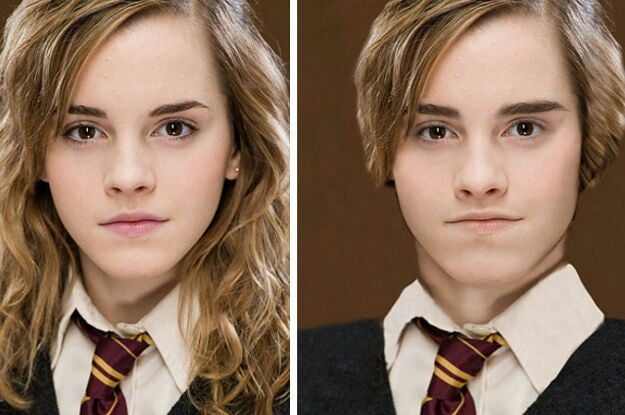
Top Features of a Free AI Deepfake Generator
Live Face Swap
Live face swapis available in many tools that will enable the swapping of faces on camera. Ideal to use on livestreams, reaction videos, or Zoom calls.
Works with webcams
You can applyface switchduring video calls and can combine it withlive filtereffects for added fun.
Deepfake Video Maker
With a good deepfake video maker, you can upload videos and pick a target face, and watch the transformation unfold.
· Compatible with the majority of video files (MP4, MOV, etc.)
· Maintains the facial movement synchronized with the speech and expressions
· Allows easy editing of videos in a funny or dramatic manner
Smart AI Face Changer
These tools guarantee you a seamless, real-looking face replacement in video, precisely using face detection, deep learning, and video mapping together.
· Automatic alignment
· Synchronization of emotion and movement
· No shaking and jerky movements
Who can use Deepfake Generators?
These tools have become very popular among various user groups:
· Influencers
Influencers can create viral TikToks, Instagram reels, or reaction videos by these tools
· YouTubers
Add humor or storytelling to the text
· Meme Creators
Create parodies of celebrity or pop culture mash-ups
· Marketers
Humanize ads using relatable, dynamic visuals
· Gamers & Streamers
Entertain audiences by using AR filters and avatars
Whether you want tocreate realistic deepfakes online freeof charge or just want toswap faces live, these tools are beginner-friendly and are browser-based.
What to Look for in a Free Deepfake Generator?
All deepfake apps are not equal. While selecting a tool, always consider:
· Browser access
· Watermark policy
· Real-time capability
· Output quality
· Privacy
Pixelfox.ai’sAI Face Swap Toolis one of the bestfree deepfake creatorson the internet. It allows consumers to create deepfakes with videos uploaded or webcam recordings, so it is perfect, whether the video was intended to be used on social media or among close friends.
Best Deepfake-Style Tools atPixelfox.AI
Pixelfox offers several free Deepfake-Style tools which require no download, no sign-ups, and no watermark. Some of them are listed below:
· AI Face Swap (Photo):Swap faces between two photos
· AI Video Face Swap: Swap a face onto a pre-recorded video
· Face Singing / Lip Sync Animation:Animate the face to sing or lip‑sync to a chosen audio clip

Why choose Pixelfox?
· 100% browser-based – no installs, no setup
· Real-timeface swapping via webcam or video upload
· No sign-up required to get started
· Downloading and creating watermark-free videos (free and Pro versions)
Final Thoughts:
When it comes to making deepfakes with ease, power, and zero cost, give the Pixelfox AI Face Swap tool a shot. It is a completely browser-based face changer that allows you to raise and switch faces in video, all without signing up, watermarks, or a fuss.
As a casual user or a content creator, Pixelfox hasa complete suite of tools to edit photosor videos or create a meme, all with the simplicity of AI.
Ready to try it! Swap faces live, online, and for free with Pixelfox’s AI Face Swap tool today.
FAQs:
What is an AI deepfake generator?
An AI deepfake generator is a tool that uses deep learning to swap the face in a video or photo. It reads your facial features and maps them on some other man's or woman's face, leading to a realistic face alternative/face-morphing impact.
How does a deepfake tool work?
The deepfake tools achieve their functionality through teaching AI models how to identify and recreate facial expressions, motions, and angles. Algorithms are used to overlay one face on another in a video to make a smooth, realistic-looking change.
Is it legal to use deepfake video makers? Mostly, fun, parody, and personal uses of deepfake tools are not legally prohibited. Potentially, however, impersonating somebody, spreading false information, or using them to carry out a commercial activity without their permission can be unlawful or unethical. And it is important to make sure the local laws are followed and privacy rights are not violated.
![]()