Today, YouTube is the most powerful platform for content producers, marketers, educators, entertainers, and so forth. But honestly, filming professional-quality videos takes time, technical knowledge, and creativity. That’s where the magic of the AI YouTube video creator does wonders!
By way of artificial intelligence, you don’t have to spend a ton of money on software, have editing experience, or spend hours producing to create professional-looking videos. The recent emergence of AI YouTube video maker online free platforms, such as PixelFox, has opened the cards for you to create content on-the-fly, automatically converting any text, images, scripts, or list of ingredients into a professionally produced video with voiceover, transitions, and effects.
What is an AI YouTube Video Maker?
What is an AI video generator for YouTube? It can turn a script, blog post, images, or idea into a video through auto-generated visuals, subtitles, AI voice-overs, animations, and more.
These software platforms obviate the requirement for video editing software such as Premiere Pro or Final Cut, and include drag-and-drop interfaces or text-to-video generation. Whether you are producing tutorials, articles, explainer videos, or motivational content, an AI video maker for YouTube videos can cut the time you spend on the tasks significantly.![]()
Why Use a Free AI YouTube Video Generator?
Here are some of the main advantages of using a free AI YouTube video generator:
No technical skills necessary: Just type in words and let the AI do the rest.
Affordable: No-cost subscription on top of free tools.
Save Time: Create 20-minute-long videos in less than 2 minutes.
Customized: Make use of your voice, look of characters, pacing, etc.
SEO powered: Add computer‐generated captions, titles, and hashtags.
PixelFox – Best AI YouTube Video Creating tool Online, Free of cost
One of the most stunning platforms in this category is PixelFox, an easy-to-use, cloud-based AI YouTube video maker online for free. It’s designed to effortlessly turn your ideas into premium videos in just a few clicks.
YouTubebe Video Maker Features:
Text-to-video: Drop in your script or blog post and receive a full video with imagery and narration.
AI voiceovers: Pick from a range of natural voices in many different languages and accents.
Template library: Choose from hundreds of pre-made templates optimized for YouTube, TikTok, Shorts, and Reels.
Stock footage and music: Royalty-free content is available at no extra charge.
Subtitle generator: Automatically generate subtitles and burn them into your video.
Cloud editing: No downloads, no fuss, everything is done online.
How to Use an AI Video Generator for Your YouTube Videos
It’s easier than you think to use an AI video generator for YouTube videos. And here is a quick breakdown of how it works:
Select a template or aspect ratio (16:9 for YouTube, 9:16 for Shorts).
Paste in your script or summary (e.g., from a blog post, product description, or bullet points).
The AI even picks up the best visuals, transitions, and music in the background.
Include a voiceover, if you’re able to shoot one (or an AI-generated one).
Personalize the text, colors, and clips as per your needs.
Export your video with high resolution and upload it to YouTube.
Top Use Cases for AI YouTube Video Maker Tools
Curious about the kind of content that pairs best with AI video creation? The possibilities are vast. Here are some of the cases where a free AI YouTube video generator excels:
Product Reviews & Demos: Highlight features with a voiceover tour.
Listicles & Countdowns: Crank out rapid-fire top 10 videos based on any web post.
Tutorials & How-Tos: Instructional text-to-video narration and visuals.
News Summaries: Turn daily news headlines into concise shareable videos.
Motivational Quotes & Reels: Combine quotes with images for short viral Shorts.
Differentiate With Custom AI Additions
The majority of AI-free video makers for YouTube also have customized options that assist you in perfectly crafting your videos. For example:
Keep up with your channel's theme by being consistent with its branding colors and logos.
Enhance your video with motion graphics and text.
Select a voiceover style you want to incorporate (friendly, dramatic, educational, etc).
Translate your content in real time to reach a global audience.
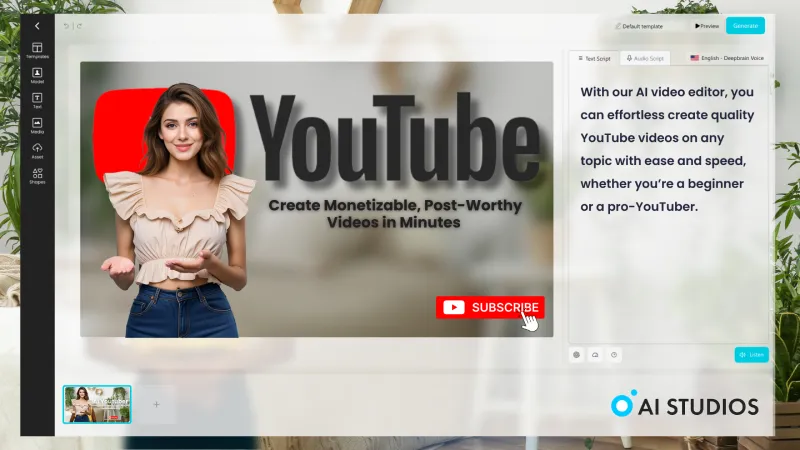
Why PixelFox is the AI-Driven Video Creation Leader
There are AI-generated videos for YouTube all over the internet, but few offer the combination of accessibility, quality, and customisability that PixelFox brings. Its true advantage is how well it finds the middle ground between automation and creative control.
Regardless of whether you are starting a new YouTube channel, a business wants to get creative online and recycle content into video, PixelFox can help you expand without fatigue and not spend a lot of money doing so.
Final Thoughts:
If you’ve always wanted a YouTube channel but hesitated because of the complexity of editing or the cost of equipment, it’s time to dive in. Thanks to free AI YouTube video creator tools, consolidated in this article, your content creation is no longer confined by technological limitations.
PixelFox enables anyone to create high-quality content in minutes, 9-5, between meetings, or once a week as a small business owner. Whether it’s daily Shorts or long explainers, a powerful AI YouTube video maker online free is your new best buddy.