In this era, we can create an entire personality from AI with just a few clicks. The way we interact and create digital faces in this era has been totally transformed because of the AI person generator tools. Free AI face generator tools create realistic and natural faces or characters without any skill or registration on the app. It can generate fake people, characters for design, or a face for online obscurity within seconds with automated tools. From AI person image generators to realistic AI-generated faces, in this article, you will learn how these tools work with simple text prompts and generate a fake face for the users.
What is an AI-Person or Face Generator?
AI-Person face generator is a tool that works automatically with Generative Adversarial Networks, diffusion models, and an advanced text-to-image converter to generate fake human faces within seconds. These tools have varied outlooks:
Random face generator: it can create faces of non-existent people
AI face generator from text: type commands so it can create visuals
AI human generator from photo: it requires images from the device to generate an AI-stylized and improved version
AI person maker tools: a mixture of different features to make a unique digital human
These generators produce natural, realistic, refined textured faces with expressions and are free face generators.
Leading Free Tools to Generate Fake People
Canva AI Face Generator
Users can describe the facial features and create a beautiful face AI quickly with the tools provided by Canva AI face maker. It is merged with the Magic Media tool and works best for social media platforms, avatars, duplication, and is also available on mobile and desktop.
![]()
FluxAI.art
Flux AI is a flexible tool that offers different chambers such as:
Text-to-face generation
Random AI person generation
AI face generator from a photo
This is a free tool, and results are comprehensive, varied, and tailored. With the right and perfect commands, you can generate a face with any ethnicity, gender, style, and age and create realistic characters.
Fotor AI Face Generator
This is a user-friendly tool with proper functions and supports both prompt-based and photo-to-face creation. You just have to define the skin type, hair color, and eye shade to create AI people, as it is known for generating realistic face visuals.
Monica AI Image Generator
By selecting the model backend and giving the right prompt, you can generate fake persons instantly. It is a free AI person generator that helps users get high-resolution results tailored according to their needs.
How The Tools Work from Text Prompts to Realistic Faces
These AI face generator tools work in a way:
Text-to-image: you have to type a description or give a command by writing details, and then the tool will generate a matching face
Photo-based modification: upload a picture and change it into a stylized, different age, and gender version
Random face generator: with no uploaded photo, create a realistic AI-generated face easily with a few clicks
These tools usually use latent diffusion models that generate results pixel by pixel for the finest quality of output and are pre-trained neural networks.
Pros and Limitations of Free Tools
Pros
Top tools provide free access to their features easily
No sign-up or registration is required to generate free fake persons
Just type, upload, and click to get the desired results instantly
There are varied options to generate AI AI-generated face by providing desired demographics
Safe to be used for commercial purposes
Limitations
Some generators generate pixel artifacts or excessively regular faces
Free tools may rescue the quality or size of the image
Fake faces can be misused to mock or cheat anyone, causing ethical implications
There is a lack of personality in the fake faces as their emotions are usually shallow
Best Practices
Use various prompts mentioning gender, mood, ethnicity, and environment for better results
In photo-to-face conversions, use high-quality photos
Always avoid indefinite requests
Do not spread misinformation
Adjust facial features such as lighting, expressions, and background
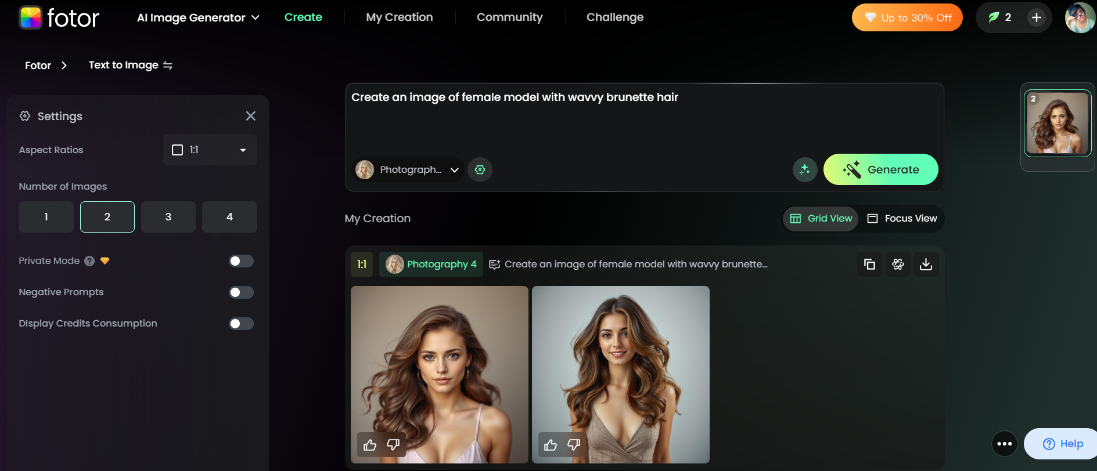
Use Cases
Free AI face generator tools are used by digital artists, E-Commerce owners, and developers in different ways:
Using social media avatars helps to provide a presentable face while hiding identity
Inhabit links with artificial human models through UI/UX designs
Help in creative marketing by creating characters for advertising without a model
Generate visual references for characters in games and digital storytelling
Use fake faces to adjust facial recognition
Conclusion
With the evolution of AI and the integration of artificial intelligence into various tools, it has become easier to generate fake people, characters, and images with simple prompts. Platforms like FluxAI, Fotor, and Canva are free, fast tools that can create fake faces from photos or text instantly. You can create faces with customization using an AI face generator free of charge, elevate your realistic AI-generated faces.