The rise of digital content brings opportunity for new forms of entertainment and creativity, including the deepfake. Whether it be in movies or personal projects, the idea of seamlessly merging one face onto another face is just mind-boggling to audiences around the globe.
The hurdle for most people is finding a trusted, safe, and secure platform for making deepfake content without a complicated technical setup. This is where PixelFox AI excelled. PixelFox's unique technology utilized a deepfake program that combined simplicity with advanced-level accuracy.
So, whether for entertainment clips or to create a professional media project, PixelFox allowed users to make deepfake videos that were realistic, efficient, and safe.
What is a Deepfake?
A deepfake is a synthetic video made by a computer process that replaces a person’s face and voice in a digital media file with artificial intelligence. Unlike a simple photo filter, deepfakes involve a complex process using algorithms to map out the facial images, updating expressions, and sometimes even micro-movements to help the realistic faces.
The result is a video that appears real, although digitally generated. PixelFox A's innovative and trustworthy approach to this kind of synthetic media process adds to the creative liberties of users everywhere, making the creation of deepfakes not only available for developers but also for the everyday user to play with.
Why Create a Deepfake with PixelFox AI?
PixelFox has taken the concept of a deepfake program to a whole new level by using all three terms - effortless, accurate, and unique.
User-Friendly: Nobody needs a computer science background; upload and generate, depending on the content, maybe 1 to 12 clicks.
High Level of Precision: PixelFox presets and workflows allow the maximum overall blend to occur by default, so users can get a smooth, natural, visual, realistic deepfake.
Safe and Secure: All processing is handled with security and privacy safeguards to ensure users control their material.
Entertainment Value: Create hilarious clips swapping your or your friend's face for a celebrity.
Marketing and Branding: Companies can explore creative marketing campaigns using controlled deepfake material.
Films and Media: Producers can replace stunt doubles or even recreate scenes without the need for production reshoots.
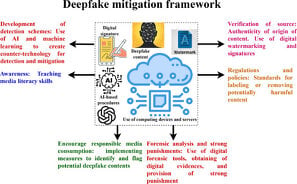
How to Create a Deepfake with PixelFox?
Creating deepfake material using PixelFox is easy. Here is how you can do that:
Upload Source Material:
Simply upload a clear video or image of the person whose face will be mapped in the new video.
Select Target Video:
Select the video that you want the replacement to show up in.
AI Processing:
PixelFox will scan both files, map the facial geometry, and morph them together.
Preview & Export:
Preview your deep fake and make any minor adjustments if needed, and download.
This deep fake program eliminates the hassle of expensive editing software or coding challenges.
Categories that Can Use Deepfake AI Tool
Entertainment: Next time your favorite movie doesn't have the budget to reshoot, re-create your favorite scenes in buddy movies with your friends.
Social Media Content Creators: Establish your influencer status with fun, engaging content.
Corporate Training: Organizations can develop digital avatars in role-play scenarios for training new employees.
Personal Projects: Whether you're humorous or artistic, anyone can pilot their own creative experiments.
Best Practices for a Safe Deepfake
Use your own media or media that you have the right to.
Do not mislead real people without their consent.
Use deepfakes for comedy, learning, or creative expression, not harm.
Conclusion
Deepfake technology has evolved from a niche concept to a mainstream entertainment format. There are many platforms to create deepfakes for you, and they all offer relatively simplistic and generic solutions. PixelFox AI has created a deepfake program that is easy, safe, and a powerful tool. With just a few clicks, you can create deepfake videos that are realistic, imaginative, and consumable in a variety of entertainment, media, or personal projects.
PixelFox shows that sophisticated AI does not have to be a frightening technology. It created a trustworthy and safe environment to create deepfake videos, which opens the door for creativity but still keeps it secure and responsible. If you wish to explore the world of deepfake technology, then PixelFox will make this experience easier.
FAQs
How does PixelFox AI create deepfake videos?
PixelFox AI uses face-mapping algorithms and powerful machine learning to swap and combine faces onto aspects of a video.
Is it safe to use the PixelFox deepfake program?
Yes, the Security of users and privacy are of utmost importance to PixelFox. All of the processing happens safely in the cloud, and at all point,s users have ownership and control over their content.
Do I need to similarly know how to deepfake?
Absolutely not, PixelFox is designed for anyone to use, and you will only need a few easy steps to create realistic deepfakes.