What is an Eye Direction Changer App?
Eye direction changer is a computer software that works based on artificial intelligence to alter the gaze of a person in a digital image. It allows the user to turn the gaze of the subject to face the camera head-on, to shift it to an alternate focus point, or even to turn the eyes of the closed subject into an open one. This is not a simple copy-pasting operation; more advanced AI will analyse the original ocular structure, lighting, and point of view to create a new, naturally looking gaze that will blend together with the rest of the picture.
An AI eye direction changer analyzes the features of the face of a person and then using complex algorithms it creates new pupils and irises to change the direction of gaze. It matches the updated rendered ocular characteristics to the original lighting and stylistic parameters, thus producing an output that still keeps the naturalness.
Why Would You Need to Change Eye Direction?
Practically there are numerous reasons what makes it necessary to alter eye contact in a photograph:
Repairing Group Photographs: Restoring the one who looked away just in time.
To make Portraits better: Creating a more interactive dialogue between the subject and the viewer.
Professional Headshots: To make sure LinkedIn profiles or websites of corporate organizations have a direct gaze.
Creative Projects: The subject has his eyes on a product or logo in the picture, to advertise.
How Does AI Eye Contact Technology Work?
The technology behind an AI eye-contact photo tool is complicated yet interesting. It is based on the form of AI called a generative adversarial network (GAN). First, the AI is trained on the millions of images of human eyes of all angles and all the lighting conditions. It gets to learn the complex pattern of irises, pupil and reflections.
When you upload a photo, the AI follows a clear process:
1. It identifies every face and accurately identifies the eyes.
2. It measures the current gaze direction and face light.
3. It produces new pupils and irises, according to your direction, which are conducted in the new direction precisely.
4. It incorporates these new pieces in the original eye and then complements them with the colour, gloss, and shadows in order to make the change unnoticeable.
Pixelfox.ai: A Free and User-Friendly Solution
Despite the abundance of tools, the Pixelfox.ai was created with the focus on simplicity and quality. We found that other applications did not always present results that were natural or satisfactory. To ensure that it produces results that sound natural, our developers specifically trained the AI to focus on results that would be considered natural. We had a purpose to create a tool that anybody can use without the need to have photo-editing skills. The interface is not overloaded and the workflow is amazingly fast.
How to Use an Online Eye Direction Changer in 3 Steps
It is easy to use such a tool as Pixelfox.ai. It is possible to achieve professional outcomes without training.
1. Create your Photo: Go to the pixelfox.ai site and drag in your photo into the upload box. The AI will automatically scan and detect faces.
2. Choose the New Gaze Direction: Choose the eyes that you would like to change. You can use the preset directions (e.g. look at camera) or trust yourself and add a point to the image where you want the subject to stare at.
3. Process and Download: Press the Process button. The new version will be produced in a matter of seconds by the AI. You can view the preview, and, in case you are satisfied, download the final picture.
Key Features of a High-Quality Eye Changer App
Not all apps are created equal. A reliable and effective tool should offer:
True to Life Results: The number one priority. The eyes shall not be artificial, with no artificial enhancement.
Lighting Matching: The AI should be capable of replicating the original sources and reflections of lights.
User-Friendliness: An interface that is basic and easy to use, and does not require the use of tutorials.
Speed: Response time must be conducted in seconds as opposed to minutes.
Privacy Assurance: The uploaded photographs should be mentioned in a clear policy saying that they will not be stored or used in a wrong way.
At Pixelfox.ai, we designed our tool to excel in all these areas. We use secure, temporary processing to ensure your photos remain private.
What Makes a Good Photo for This Process?
You will get the best results with certain types of photos.
High-quality, well-lit photos with the subject facing mostly forward yield the best results. Extreme angles or very low-light images are more challenging for the AI to process accurately.
Ideal photo conditions include:
Suitable Lighting: The facial features of the subject are visible without the existence of strong shadows.
Clear Vision: The eyes are clear and sizable.
Tolerable Orientation: The subject is looking in a forty five degree range of the camera.
Sufficient Clarity: There is no undue pixelation or blurring of the image.
The Limits of AI Eye Editing
We should understand the potential and weaknesses of the technology. Artificial intelligence is strong, but it is not a magic.
In it Can: It is possible to correct a downward look, or forcible turn a person to look to the camera, or alter a lateral orientation making it more frontal.
It Cannot: It is impossible to realistically change eye direction on a portrait where only one eye is seen (in the profile view) or re-create eyes that are completely closed or hidden behind massive shadows.
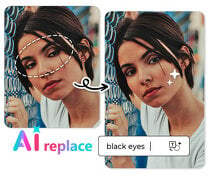
Why Trust an AI Tool With Your Photos?
Privacy is a justifiable issue when posting personal photos on the Internet. We have created trust at Pixelfox.ai by transparency. We have designed our service in such a way that it will process your image in a fast way on secure servers. We do not save your photos once they have been processed which usually takes a couple of minutes. Further, we do not use your photos to educate our AI models. It is up to you alone that you remember.
Beyond Fixing Mistakes: Creative Uses
While fixing photos is the main use, this technology has creative applications:
Marketing and Advertising: It is important to have models in a product photography set who will be taking care of the item being marketed.
Art Projects: The manipulation of gazes by making surreal or theatrical images by directing gazes in non-traditional ways.
Storytelling: adding the story to a photograph by matching the gazes of the subjects.
Is a Free Online Tool Really Effective?
Certainly. The Pixelfox.ai free version gives full access to our core AI technology. It enables users to run several photos daily without any charges. This setup is applicable to most of the personal applications.
To users who need the processing of large amounts of images we offer a premium plan, which provides priority processing and more features.
Getting the Best Results with Pixelfox.ai
For optimal outcomes, follow these quick tips:
Use the highest resolution version of your photo.
Ensure the subject's face is well-lit.
If the automatic detection isn't perfect, use the manual adjustment tools to fine-tune the eye placement.
Try It for Yourself Today
Eyewitnessing Photography Do not let averted eyes spoil an otherwise perfect photographic moment. See the way in which the natural eye contact can be made easily. Check out Pixelfox.ai and post your photo and within a minute you will have a perfect result of a picture that seems to have been made in the first try.
FAQ
A: Can the direction of the eyes be altered on a face that is in a side view?
A: This is not easy and in real sense. The AI works optimally with faces whose orientation is within the 45 degrees facing the camera.
Q: Is the AI able to work with animal photos?
A: The majority of eye-changer applications such as our one are only trained on human eyes. Therefore, animal photography yields to erratic results that will probably be unsuccessful.
Q: What is the number of images that I can edit free of charge?
A: Pixelfox.ai allows users to process some number of images free of charge per day; the capacity is generally adequate to use in personal applications.
Q: Is the tool compatible with smartphones?
A: Yes. The Pixelfox.ai site is created to be user-friendly on any mobile device with the help of a current web browser.